When we bought our second-hand box trailer it had an old round plug and an adaptor so it could be connected to a more recent flat 7-pin socket. This worked ok but it was messy. The weight of the adapter meant that it needed to be secured otherwise it would hang down and sometimes drag on the ground. I decided to disassemble the adapter and replace the round plug on the trailer with the flat plug from the adapter. Fortunately it was a good quality adapter which could be unscrewed and reassembled. This meant I needed to understand trailer wiring. I used a tech tip from the GoSeeAustralia Caravanning Directory but I’ll copy some of the info here, just in case I need it again.
| Flat 7-Pin Plug | Round 5-Pin Plug | ||||
| Pin | Connection | Colour | Pin | Connection | Colour |
| 1 | Left indicator | Yellow | 1 | Left indicator | Yellow |
| 2 | Auxiliary or reversing light | Black | 2 | Right indicator | Green |
| 3 | Earth | White | 3 | Stop light | Red |
| 4 | Right indicator | Green | 4 | Tail and registration plate | Brown |
| 5 | Electric brakes | Blue | 5 | Earth | White |
| 6 | Stop light | Red | |||
| 7 | Tail and registration plate | Brown | |||
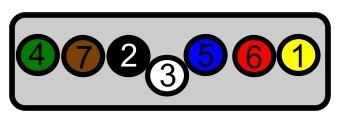 |
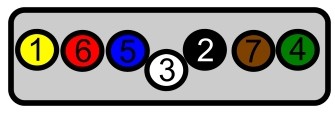 |
| Flat 7-pin socket | Flat 7-pin plug |
The trailer does not have electric brakes or a reversing light so pins 2 and 5 are not used.
